ដោយសារមានការអភិវធឌ្ឍន៏ខាងប្រព័ន្ឋបច្ចេកវិទ្យាបានធ្វើអោយមានការបង្កើត
គេហទំព័រជាច្រើននៅលើអ៊ីនធឺណែត។WordPress ជាគេហទំព័រមួយដែលត្រូវបាន
គេបង្កើតឡើងក្នុងគោលបំណងចែកចាយនូវពត៏មាន ឬ ផលិតផលផ្សេងៗ។
តើយើងអាចធ្វើការដាក់Facebook likeនៅក្នុងWordPress បានយ៉ាងដូចម្តេច?
ដូច្នេះដើម្បីដាក់វា យើងត្រូវអនុវត្តន៏តាមជំហានដូចខាងក្រោម:
- ចូលទៅកាន់Wordpressរបស់យើង
- បន្ទាប់មកចូលទៅកាន់Appearanceជ្រើសរើសពាក្យថាwidgets
- ជ្រើសរើសពាក្យថា Text ចាប់ដាក់ទីតាំងណាមួយដែលយើងចង់ដាក់ដូចជា Main Sidebar, First footer Sidebarជាដើម
- បំពេញឈ្មោះរបស់Visitor របស់យើង
- ចូលទៅកាន់គេហទំព័រ (http://flagcounter.com/) ដើម្បី រូចCopy URLរបស់visito
- ចុចលើពក្យថាGet YOUR FLAG COUNTER រូចបំពេញEmailរបស់យើង បន្ទាប់មកចុចលើពាក្យថាContinue
- នៅត្រង់Code for Website(HTML) យើងត្រូវCopy code នោះទំាងអស់ រួចចូលទៅកាន់Textរបស់យើងដើម្បីPate codeនោះ
- ចុចលើពាក្យថាSave ជាការស្រេច។


















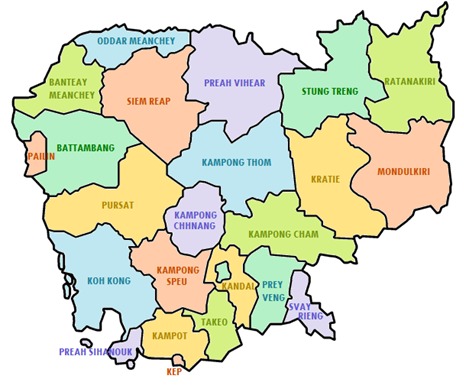








0 សូមធ្វើការតំលៃផង:
Post a Comment